I have thank this tip to my operations manager who told me a few hours ago that it was possible to sort highlighted rows in Excel 2007.
I went like “WOW”!
Sorting highlighted was one of the biggest challenges for me when I was at Cisco Systems.
I was repeatedly asked then on how to sort highlighted bars and found it was Microsoftly impossible to do so.
As excel sheets were one of the Office tools that ruled Cisco Systems with the endless reporting, I felt that it was necessary to share this tip with you.

Right click on the highlighted row and go to the “sort” option. Select “Put Selected Color on Top”.

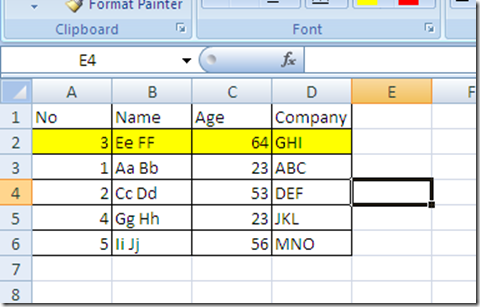
Assume now that I have a few rows highlighted and I would have to sort by the highlighted blue bar.
Highlight the selected table and Right click on the highlighted row and go to the “Sort” option. And select “custom sort”.

The option box will appear. Say we sort by No, next choose Sort on Cell Color and select the order by colors bar. You end it if you want the selected color On Top or On Bottom.


Comments
I wondered if it was a right thing to put an excel tip on this blog about social media.
But guess its better to share on an active blog rather than to start a new one.
This was one of those tips when I heard about it that made me go "WOW! You can do this now!" as faced a lot of request to do so in my previous jobs.