Many have voiced their disapproval of Singtel new reduced mobile data cap when the telco announced the launch of its 4G network.
Here are some tips for your consideration to optimise mobile data usage with the reduced data cap.
Tip 1: Monitor your data usage
There are many apps out there that will help you monitor your data usage.
For iOS and Android users, just search "monitor data" and you can find tons of free apps.
Those on the new Ice-Cream Sandwich (ICS) Android version will find that this latest OS comes with a in-built data monitor app, under settings, that also provide alerts when you are about to reach certain cap levels.
By monitoring your data usage, you will be able to identify which of the apps uses the most data and thus you can either reduce using that app or remove it completely.
Tip 2: Keep a look out for data compression app.
So far, I have only come across this app, Onavo Extend, that looks to compress data usage through their own content network delivery service.
It works well on iOS and on the ICS Android OS. However, I have connection problems with the in-built Samsung S3 browser, thought it works will the Firefox browser.
Tip 3: Switch off mobile data when you are sleeping
There are apps that download mobile data in the background.
If you are using iOS or Android, it would be recommended that you switch off mobile data when you are asleep. This will reduce data usage when you are not using your mobile, unless you have a sleeping disorder of using your mobile phone in your sleep.
For Ice-Cream Sandwich users, there is an option to switch off the download of background data.
Tip 4: Switch to WIFI when you can
If you have access to WIFI on the go, switch whenever you can. This will help you save some data usage especially when you are outside.
If you have any other tips, please feel free to share them in the comments.
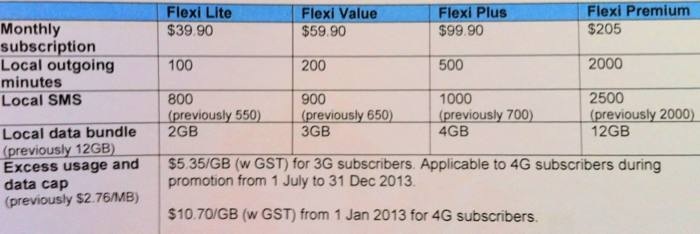
Comments